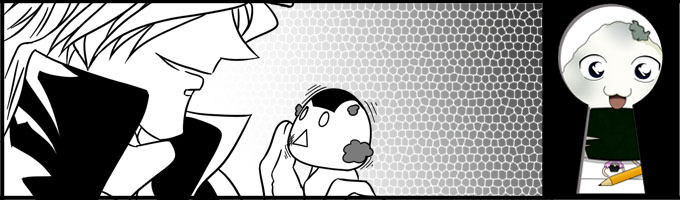sstimson wrote:
Been Busy. Got another computer to work on today.
Laptop P - Removed old programs, and junk, added some security and utilities. Currently fixing and updating
Laptop M - Started - Needs updating remove old mcfee and adding new security
Desktop G - Was not booting right problem solved - now need a few system files fixed and then updated
Desktop D - Is running very slow.
Desktop S - Cleaning Virus and trojans off it
More updates
sstimson wrote:
Laptop P - Finished and picked up
Laptop M - Finished and picked up
Desktop S - Working Great
Desktop D - Drivers Updated
Desktop G - About to update Os
sstimson wrote:
Desktop G is a puzzle now getting a lot of Blue screens. A test on it suggest a possible bad hard drive
sstimson wrote:
Desktop G the Hard Drive failed an extensive Drive Test while passing a simple one. Also tryed doing a drive clone but that failed
because of a read error
sstimson wrote:
Desktop G is being fun
Hard Drive checked and erased, now look to be good
An Os is placed on it and again random errors
But the drivers part is what I am currently work on
The computer mother board is a Jetway and on the Motherboard is the following: v4Mdmp
currently looking to find drivers for that
sstimson wrote:
It can be fun ( ha ha )Steps forward and then time for the backstep. Error 0xc00000005
till next time
Laptop M2 Computer - Fixed Antivirus problem and Finished
M2 Reset some setting and updated features
sstimson wrote:
Finally Making Progress. Got An OS on the computer now and finished Updates, Next A few programs, and then check again for updates.
sstimson wrote:
Continuing the game of two steps forward one back
sstimson wrote:
had a breakthrough, now to finish
sstimson wrote:
Today an outside job, took some time and reinstalling two programs, but the computer was behaving a lot better then before I started on it.
sstimson wrote:
Minor problem with M2 today ( did not want to start ), but was resolved in under three hours.
sstimson wrote:
Success in finally getting those two important programs of G's Computer. The key was setting up the DEP right.
sstimson wrote:
spent time confirming that a certain 500G hard drive was indeed dead. The bios saw it twice, but could not boot it either time and the rest of the time the bios did not see it
sstimson wrote:
m1 computer some cleanup, and minor maintenance, r1 computer webcam installed and found out why a printer would not print, G1 computer upgrades memory
sstimson wrote:
M1 - A few Updates, M2 Updates, and a little cleaning
sstimson wrote:
@jd done and replied
G Computer - Finished Security, and got win up date to work
Problem solved by inserting a disk and this command
secedit /configure /cfg %windir%\inf\defltbase.inf /db defltbase.sdb /verbose
sstimson wrote:
G Computer Email to be setup, Screensaver to be changed, Firewall to be checked, and Directories to beset up
M2 has an 100% cpu problem and seems slow, but so far malware is not the problem
J computer cleaned up, java cache cleaned ( Java Virus found there ) and general cleanup
sstimson wrote:
G computer - working on a random explorer stopping error, got a few driver fixed, and fixed the desktop
sstimson wrote:
M1 office troubles- solved with a patch
Laptop M2 slow - found PUP and Trojans. Also incompatible drivers
sstimson wrote:
learning about VPn
Laptop M2 - fixing AV